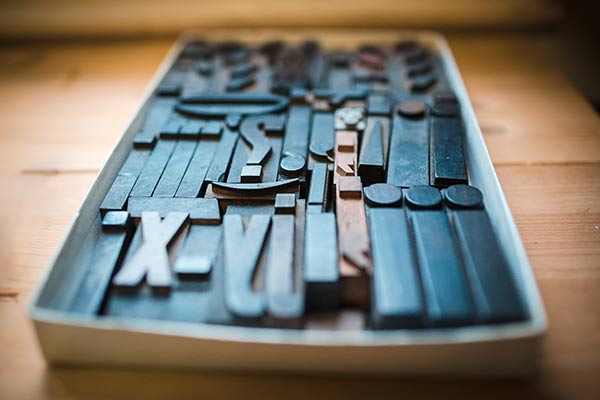微信小程序之购物车的实现代码
- 微信应用
- 2024-10-15 03:04:02
微信小程序之购物车的实现代码
本文主要介绍了微信小程序实战篇之购物车的实现代码示例,详细的介绍了购物车的功能实现,具有一定的参考价值,有兴趣的可以了解一下,希望能帮助到大家。
本文主要介绍了微信小程序实战篇之购物车的实现代码示例,详细的介绍了购物车的功能实现,具有一定的参考价值,有兴趣的可以了解一下,希望能帮助到大家。
本文主要介绍了微信小程序实战篇之购物车的实现代码示例,详细的介绍了购物车的功能实现,具有一定的参考价值,有兴趣的可以了解一下,希望能帮助到大家。
购物车的界面实现到不是很难,难点是处理里面的逻辑,无论是小程序,还是APP,购物车的逻辑都是最难的,下面开始教大家如何实现购物车了,先上效果图:
购物车实现
cart.wxml
<import src="/template/quantity/index.wxml" /><scroll-view class="scroll" scroll-y="true"> <view class="separate"></view> <view wx:for="{{carts}}"> <view class="cart_container"> <image class="item-select" bindtap="switchSelect" data-index="{{index}}" data-id="{{index}}" src="{{item.isSelect?'../../images/cart/comment_select.png':'../../images/cart/comment_normal.png'}}" /> <image class="item-image" src="{{item.pic}}"></image> <view class="column"> <text class="title">{{item.name}}</text> <view class="row"> <text class="sku-price">¥</text> <text class="sku-price">{{item.price}}</text> <view class="sku"> <template is="quantity" data="{{ ...item.count, componentId: index }}" /> </view> </view> </view> </view> <view class="separate"></view> </view></scroll-view><view class="bottom_total"> <view class="bottom_line"></view> <view class="row"> <image class="item-allselect" bindtap="allSelect" src="{{isAllSelect?'../../images/cart/comment_select.png':'../../images/cart/comment_normal.png'}}" /> <text class="small_text">全选</text> <text>合计:¥ </text> <text class="price">{{totalMoney}}</text> <button class="button-red" bindtap="toBuy" formType="submit">去结算</button> </view></view>微信小程序之购物车的实现代码由讯客互联微信应用栏目发布,感谢您对讯客互联的认可,以及对我们原创作品以及文章的青睐,非常欢迎各位朋友分享到个人网站或者朋友圈,但转载请说明文章出处“微信小程序之购物车的实现代码”